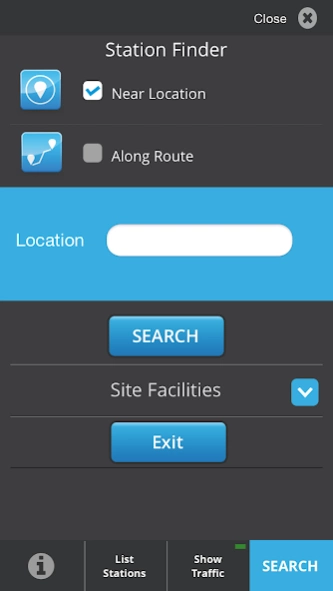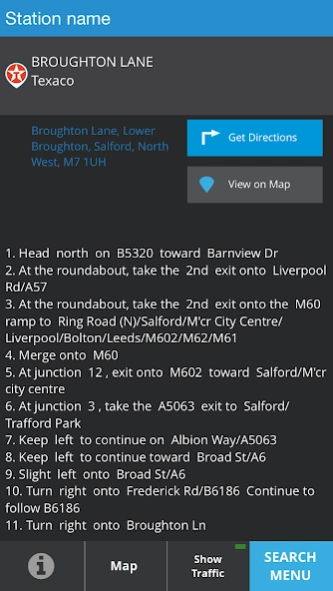e-route Texaco The Business 2.8
Free Version
Publisher Description
e-route Texaco The Business - The best way to find fuelling stations that accept your fuel cards.
The best way to find fuelling stations that accept your fuel cards. The new and improved e-route site locator app is here. If your fuel cards work on Texaco The Business network, then e-route is the fastest way to find your nearest station and plan journeys for maximum efficiency.
More than just a site locator, e-route is a valuable tool for planning journeys that will enable you to deliver long-term cost savings through reduced route deviation. With the ability to select a start and destination point, it can highlight all fuel sites between two locations and show real-time traffic congestion levels.
Key features:
Network selection
Find your nearest station
Live traffic information
Find the closest station to a specific location
A regularly updated fuel station database
For maximum convenience, the e-route app allows you to filter results by HGV access and 24 hour sites.
Search results can be displayed as a list or map view so you can get the full picture of fuel station locations and set directions to your closest site.
About e-route Texaco The Business
e-route Texaco The Business is a free app for Android published in the Geography list of apps, part of Education.
The company that develops e-route Texaco The Business is Radius Payment Solutions Limited. The latest version released by its developer is 2.8.
To install e-route Texaco The Business on your Android device, just click the green Continue To App button above to start the installation process. The app is listed on our website since 2018-11-01 and was downloaded 2 times. We have already checked if the download link is safe, however for your own protection we recommend that you scan the downloaded app with your antivirus. Your antivirus may detect the e-route Texaco The Business as malware as malware if the download link to com.fuelcardtechnology.eroutemobile.texaco is broken.
How to install e-route Texaco The Business on your Android device:
- Click on the Continue To App button on our website. This will redirect you to Google Play.
- Once the e-route Texaco The Business is shown in the Google Play listing of your Android device, you can start its download and installation. Tap on the Install button located below the search bar and to the right of the app icon.
- A pop-up window with the permissions required by e-route Texaco The Business will be shown. Click on Accept to continue the process.
- e-route Texaco The Business will be downloaded onto your device, displaying a progress. Once the download completes, the installation will start and you'll get a notification after the installation is finished.